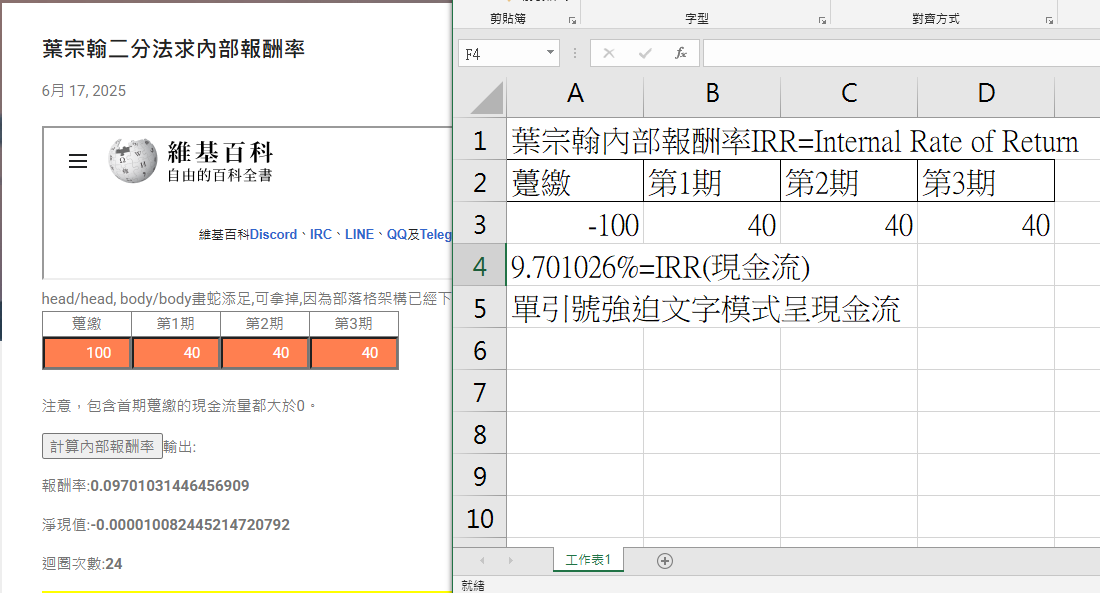葉宗翰Python_Javascript網路執行_EXCEL_IRR二分法

pmt = [0,0,0,0] #葉宗翰程式設計586設定串列list pmt[0]=float(input('葉宗翰躉繳金額: '))#float轉換成實數 float for nper in range(1,4): pmt[nper] = float(input('第'+str(nper)+'期回收: ')) def npv(rate): y = - pmt[0] for j in range(1,4): y = y + pmt[j]/(1+rate)**j return y a, b, gap, f = 0.0, 1.0, 9.0, 9.0 maxerror = 0.00000001 loopNumber = 1 while (gap > maxerror and abs(f) > maxerror and loopNumber < 100): loopNumber+=1 c = (a+b)/2; f = npv(c); if ( abs(f) > maxerror and gap > maxerror): if ( f>0 ): a = c else: b = c gap = b-a; print('葉宗翰報酬率: ', c) print('葉宗翰淨現值: ', f) print('葉宗翰迴圈次數: ', loopNumber) 這學期學會網路程式語言JAVASCRIPT也學會人工智慧使用最多的PYTHON語言 嵌入網頁的指令<IFRAME SRC="網址"> </IFRAME>